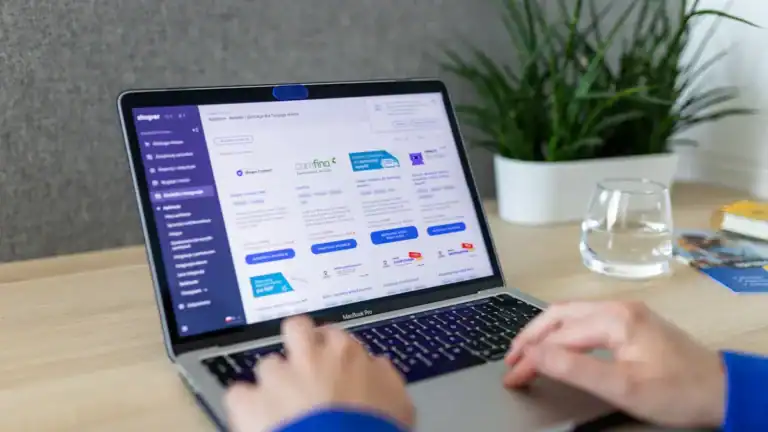Choosing the Right E-commerce Solution for Your Business depends on your goals and comfort with technology. WooCommerce gives you the most control and works well for stores with many physical products. It powers over 42% of online stores today, showing strong trust from business owners. SureCart offers a simple setup and shines for digital sales or subscriptions. Ask yourself if you want deep customization or a fast, easy start. Think about your products and how much time you want to spend managing your store.
Key Takeaways
WooCommerce offers deep customization and strong tools for physical products, making it ideal for stores with many items and complex needs.
SureCart provides a fast, easy setup with built-in features, perfect for beginners and those selling digital products or subscriptions.
WooCommerce supports over 100 payment gateways and thousands of plugins, giving you more flexibility but requiring more management.
SureCart uses a fast, cloud-based system that keeps your site secure and running smoothly with less technical effort.
Choose WooCommerce if you want full control and advanced features; choose SureCart if you want simplicity, speed, and built-in support.
Overview
WooCommerce
You will find WooCommerce as one of the most popular e-commerce platforms in the world. Over four million online stores use WooCommerce today. This platform holds more than 30% of the global e-commerce market share, which shows its strong reputation and trust among business owners. WooCommerce works best if you want to sell physical products or need advanced customization. You can add unlimited product attributes and up to 50 variations per product. WooCommerce supports over 100 payment gateways and offers shipping label printing for major carriers. You can also choose from thousands of plugins and themes to customize your store. If you want full control and flexibility, WooCommerce gives you the tools to build a unique online shop.
SureCart
SureCart is a newer e-commerce solution that focuses on simplicity and speed. Over 30,000 websites trust SureCart for their online sales. You can set up your store quickly, even if you have never built a website before. SureCart works well for digital products, subscriptions, and simple physical goods. You get a user-friendly dashboard, flexible product management, and secure payment processing with Stripe and PayPal. SureCart includes features like order bumps, one-click upsells, and abandoned cart emails right out of the box. You can also manage licenses for software and offer installment plans. SureCart’s headless design keeps your site fast and secure, and it works with any WordPress theme or page builder.
Key Differences
Feature | WooCommerce | SureCart |
|---|---|---|
Market Share | Over 30% of online stores; 4M+ users | 30,000+ sites; growing rapidly |
Setup & Ease of Use | More complex, longer setup, learning curve | Quick setup, beginner-friendly |
Customization | Extensive with thousands of plugins and themes | Streamlined, focused on essentials |
Product Focus | Advanced physical product management, unlimited attributes | Digital products, subscriptions, simple physical goods |
Payment Gateways | 100+ gateways, shipping integrations | Stripe, PayPal, core gateways |
Performance | Depends on hosting and plugins | Lightweight, fast, headless architecture |
Features Included | Core plugin with many add-ons | Many features built-in, fewer add-ons needed |
Tip: If you want deep customization and plan to sell many physical products, WooCommerce is a strong choice. If you want a fast, easy start for digital sales or subscriptions, SureCart may fit your needs better.
Choosing the Right E-commerce Solution for Your Business
Setup
When you start Choosing the Right E-commerce Solution for Your Business, setup is often your first challenge. WooCommerce and SureCart take very different approaches. WooCommerce asks you to install several plugins if you want features like subscriptions, tax calculations, or invoicing. Many of these plugins cost extra and require separate setup steps. For example, adding subscriptions to WooCommerce costs $199 per year, and tax add-ons can add $39 per year. You need to manage each plugin and make sure they work together.
SureCart makes setup much easier. You get built-in features for subscriptions, taxes, and invoicing right from the start. You do not need to search for extra plugins or worry about compatibility. You can launch your store faster, even if you have never built a website before. This simple setup helps you focus on selling instead of managing software.
Here is a quick comparison:
Aspect | SureCart | WooCommerce |
|---|---|---|
Subscriptions | Built-in | Paid plugin ($199/year) |
Tax & Invoicing | Built-in | Paid plugin ($39/year) |
Setup Time | Fast, guided | Longer, more steps |
Plugin Management | Minimal | Multiple plugins needed |
Tip: If you want to get your store online quickly with less hassle, SureCart gives you a smoother start.
Ease of Use
Ease of use matters when Choosing the Right E-commerce Solution for Your Business, especially if you are new to online selling. WooCommerce gives you many options, but its dashboard can feel overwhelming. Settings spread across different menus, and you may need to learn how each plugin works. This can slow you down if you do not have much technical experience.
SureCart keeps things simple. You find all your settings in one clean dashboard. The interface is beginner-friendly, so you can manage products, payments, and orders without confusion. You do not need to jump between menus or worry about plugin conflicts. This makes SureCart a great choice for beginners and non-technical users.
If you want advanced customization and do not mind a learning curve, WooCommerce gives you more control. You can build a unique store with many features. If you want a store that is easy to run, SureCart helps you avoid complexity.
Performance
Performance is another key factor when Choosing the Right E-commerce Solution for Your Business. WooCommerce runs on your own hosting. If you add many plugins or get more visitors, your site may slow down. You might need to pay for better hosting, which can cost $240 or more per year. Managing performance becomes your responsibility.
SureCart uses a headless architecture. This means SureCart handles heavy processing on its own servers, not yours. Your website stays fast, even on smaller hosting plans. You do not need to worry about site slowdowns or plugin bloat. This design also improves security by keeping sensitive data away from your main site.
Note: SureCart’s headless system gives you better speed and reliability, especially if you use basic hosting.
Which Platform Fits You Best?
If you are a beginner or want a quick, easy setup, SureCart is the better choice.
If you want deep customization and have technical skills, WooCommerce gives you more control.
For stores with many physical products and complex needs, WooCommerce stands out.
For digital products, subscriptions, or simple stores, SureCart offers a faster, easier path.
Choosing the Right E-commerce Solution for Your Business depends on your comfort with technology, your product type, and how much time you want to spend managing your store.
Product Management
Physical Products
When you sell physical products, you need strong tools for inventory, shipping, and order management. WooCommerce gives you advanced features for handling physical goods. You can track inventory, set shipping rates, and print labels for major carriers. This helps you manage stock and fulfill orders smoothly. WooCommerce lets you add many product variations, like size or color, which is useful for stores with lots of options.
SureCart supports physical products, but it focuses on simplicity. You can add products and manage basic inventory. The platform works well if you sell a small number of items or want a fast setup. You do not get as many advanced shipping or inventory tools as WooCommerce. If you plan to scale your store or need detailed logistics, WooCommerce gives you more control.
Physical products require careful management of inventory and shipping. You also face overhead costs and must handle logistics, which can make scaling harder.
Digital Products
Digital products, such as ebooks, courses, or software, offer unique advantages. You do not need to worry about inventory or shipping. WooCommerce lets you sell digital downloads and control access to files. You can update products easily and deliver them instantly to customers.
SureCart shines for digital sales. You can set up digital products quickly and deliver them automatically. The platform supports license management and flexible pricing models, like one-time payments or subscriptions. Digital products scale well because you can sell unlimited copies without extra cost. You also get tools to analyze sales and improve your offerings.
Digital products have lower overhead and higher profit margins.
You can update and improve them anytime.
Instant delivery removes shipping barriers.
Subscriptions
Subscriptions help you earn steady income. WooCommerce supports subscriptions with an add-on. You can offer recurring payments, free trials, and flexible billing cycles. This works well for membership sites or subscription boxes.
SureCart includes subscription management out of the box. You can set up recurring payments, payment plans, and even handle license renewals. The dashboard makes it easy to track subscribers and manage billing. If you want to launch a subscription business quickly, SureCart gives you a simple path.
Feature | WooCommerce (with add-on) | SureCart (built-in) |
|---|---|---|
Recurring Payments | Yes | Yes |
Free Trials | Yes | Yes |
License Management | Limited | Yes |
Setup Complexity | Higher | Lower |
Subscriptions work best with digital products, but both platforms let you use them for physical goods too.
Payments & Integrations

Payment Gateways
Payment gateways help you accept money from your customers. WooCommerce and SureCart both let you take payments online, but they do it in different ways.
WooCommerce gives you a wide range of choices. You can connect with over 100 payment gateways. These include PayPal, Stripe, Square, Authorize.Net, and many local options. You can even add more gateways with plugins. This flexibility helps you serve customers from many countries. You can also set up multiple gateways at once and let your customers choose how they want to pay.
SureCart focuses on simplicity. You get built-in support for Stripe and PayPal. These two gateways cover most online payments, including credit cards and digital wallets. SureCart handles setup inside its dashboard. You do not need to install extra plugins or worry about updates. This makes it easy to start selling fast.
Feature | WooCommerce | SureCart |
|---|---|---|
Number of Gateways | 100+ | 2 (Stripe, PayPal) |
Local Payment Options | Yes | Limited |
Setup Process | Plugin-based | Built-in |
Tip: If you want many payment options or need local gateways, WooCommerce gives you more choices. If you want a quick setup with popular gateways, SureCart keeps things simple.
Third-Party Tools
Integrations help you connect your store to other tools. These tools can include email marketing, accounting, shipping, and CRM systems.
WooCommerce stands out for its huge library of integrations. You can connect to services like Mailchimp, QuickBooks, ShipStation, and Zapier. You find plugins for almost any tool you need. This helps you automate tasks and grow your business.
SureCart offers a modern approach. You get built-in webhooks and API access. This lets you connect to tools like Zapier, ConvertKit, and ActiveCampaign. SureCart works well with popular WordPress page builders, so you can design your store your way.
WooCommerce gives you more ready-made plugins for third-party tools.
SureCart gives you easy connections for the most common business apps.
Note: If you want deep integration with many business tools, WooCommerce offers more options. If you want a simple setup with key apps, SureCart covers the basics.
Customization
Themes & Design
When you build your store, the look and feel matter a lot. WooCommerce gives you thousands of themes. You can pick a free theme or buy a premium one. Many themes let you change colors, fonts, and layouts. You can use page builders like Elementor or Gutenberg to design your store without code. SureCart also works with any WordPress theme and supports popular page builders. You can use its drag-and-drop checkout builder to create a smooth buying experience.
A good design helps your store stand out. It also keeps shoppers engaged. Studies show that intuitive navigation, fast page load times, and mobile-friendly layouts boost screen time and conversion rates. For example, a store that improved its design tool saw a 70% jump in user engagement and a 45% increase in revenue. Another store that updated its theme and user experience grew organic traffic by 60% and order volume by 30%. These results show that strong design choices can help you attract more visitors and turn them into buyers.
Tip: Focus on mobile responsiveness and easy navigation. These features help you keep customers and improve your store’s SEO.
Extensions
Extensions add new features to your store. WooCommerce offers thousands of plugins. You can add tools for SEO, marketing, shipping, and more. This lets you build a store that fits your needs. SureCart includes many features out of the box, but you can also connect it to other tools using webhooks and APIs. Both platforms let you add custom features, but WooCommerce has a larger library of ready-made extensions.
Custom features and extensions can boost your sales. Case studies show that stores using the right extensions see higher conversion rates and better returns on ad spend. For example, one store saw a 233% increase in organic revenue after a theme and UX update. Another store cut its cost per conversion by 87% with optimized ads and analytics tools.
Customization Aspect | WooCommerce | SureCart |
|---|---|---|
Themes Available | 1000+ | Any WP theme |
Page Builders | Supported | Supported |
Extensions/Plugins | 1000s | Key features built-in, API/webhooks for more |
Note: The right mix of design and extensions can help your store grow faster and keep customers coming back.
Scalability
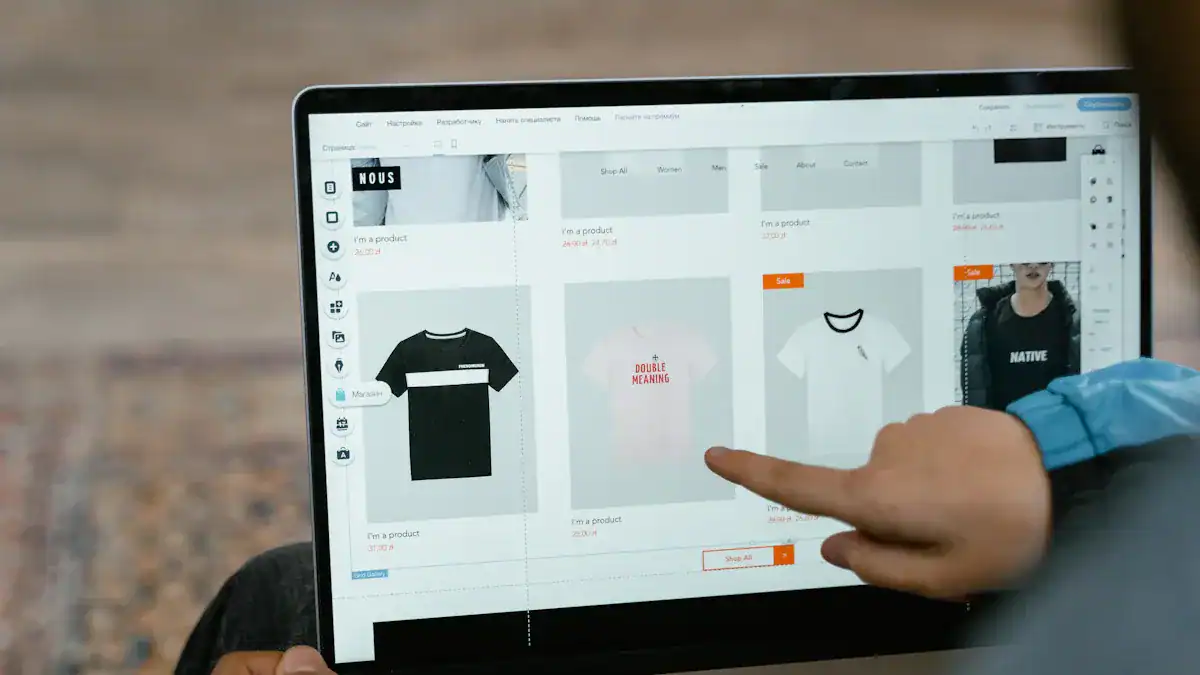
Growth
When your business grows, your e-commerce platform must keep up. WooCommerce and SureCart both help you scale, but they do it in different ways.
WooCommerce gives you full control over your store’s growth. You can add unlimited products, handle thousands of orders, and use advanced plugins to boost performance. Many large brands trust WooCommerce because it can support high traffic and complex needs. You can upgrade your hosting as your store gets bigger. You can also use caching and content delivery networks (CDNs) to keep your site fast.
SureCart uses a modern, headless design. This means SureCart handles heavy tasks on its own servers. Your website stays fast, even if you get more visitors or sales. You do not need to worry about slowdowns as you grow. SureCart’s built-in features help you manage more orders and customers without extra plugins.
Here is a quick comparison:
Feature | WooCommerce | SureCart |
|---|---|---|
Product Limit | Unlimited | Unlimited |
Order Volume | High (depends on hosting) | High (cloud-powered) |
Performance | Hosting-dependent | Fast, headless architecture |
Upgrades | Manual (hosting/plugins) | Automatic (cloud updates) |
Tip: If you want to control every part of your store’s growth, WooCommerce gives you that power. If you want a platform that scales for you, SureCart makes it easy.
Multi-Store
Running more than one store can help you reach new markets. WooCommerce and SureCart both support multi-store setups, but they use different methods.
WooCommerce lets you create multi-store networks using WordPress Multisite or third-party plugins. You can manage several stores from one dashboard. You can share products, customers, or themes across stores. This works well if you want to run stores in different languages or target different regions.
SureCart supports multi-store selling with a simple approach. You can connect SureCart to multiple WordPress sites. You manage products and orders from one SureCart account. This setup works well for creators or small businesses with several brands.
Key Points:
WooCommerce offers advanced multi-store features with plugins.
SureCart keeps multi-store management simple and easy to set up.
Note: Choose WooCommerce if you need complex multi-store features. Choose SureCart if you want a fast, easy way to manage more than one store.
Pricing
Upfront Costs
When you start an online store, you want to know how much money you need right away. Both WooCommerce and SureCart let you begin for free. You can download the base software at no cost. You still need to pay for hosting and a domain name. This usually costs about $15 to $20 each month, plus a yearly fee for your domain.
You may want to use a premium theme or add special plugins. These can raise your starting costs. WooCommerce and SureCart both offer optional upgrades. SureCart’s Launch Plan is free, but it charges a transaction fee. If you want more features, you can choose a paid plan. WooCommerce does not charge for the platform itself, so you only pay for extras you pick.
Here is a quick look at the main upfront costs:
Cost Aspect | WooCommerce | SureCart |
|---|---|---|
Base Software Cost | Free | Free (Launch Plan) |
Hosting & Domain | ~$15-$20/month + domain fee | Same as WooCommerce |
Premium Themes/Plugins | Optional, varies | Optional, may increase costs |
Payment method fees only | 1.9% per transaction on Launch Plan |
Tip: You can start with either platform for free, but your total upfront cost depends on your choices for hosting, themes, and plugins.
Ongoing Costs
As your store grows, you need to think about ongoing costs. WooCommerce keeps things simple. You pay for your hosting, domain, and any premium plugins you use. WooCommerce itself does not charge monthly or yearly fees. You only pay transaction fees from your payment provider, like Stripe or PayPal.
SureCart uses a subscription model for its advanced plans. The Grow Plan costs $39 per month, or $19 per month if you pay for a year upfront. The Scale Plan costs $69 per month, or $49 per month with annual billing. SureCart also offers a lifetime plan, which can save money if you plan to run your store for several years. On the free Launch Plan, SureCart charges a 1.9% transaction fee.
Cost Aspect | WooCommerce | SureCart |
|---|---|---|
Recurring Fees | None from WooCommerce | Yes, based on plan |
Subscription Plans | N/A | Grow: $39/mo ($19/mo annual), Scale: $69/mo ($49/mo annual) |
Lifetime Plan | N/A | Scale: $1,599 (often discounted to $999) |
Note: WooCommerce gives you more control over your ongoing costs. SureCart’s subscription plans include more built-in features, but you pay a regular fee. If you want to avoid monthly charges, WooCommerce may fit your budget better. If you prefer an all-in-one solution with support, SureCart’s plans can make running your store easier.
Security
Data Protection
When you run an online store, you must protect your customers’ data. Both WooCommerce and SureCart take data protection seriously, but they use different methods.
WooCommerce gives you full control over your store’s data. You host your site and customer information on your own server. This means you decide how to secure your data. You can use SSL certificates, strong passwords, and security plugins. You can also set up regular backups. Many store owners like this control because they can choose the best tools for their needs.
SureCart uses a cloud-based, headless system. Your store’s sensitive data stays on SureCart’s secure servers, not on your website. This setup reduces the risk of data leaks from your site. SureCart handles encryption and security updates for you. You do not need to worry about installing extra security plugins or managing server settings.
Feature | WooCommerce (Self-Hosted) | SureCart (Cloud-Based) |
|---|---|---|
Data Storage | Your server | SureCart servers |
Security Updates | Manual | Automatic |
Encryption | You set up | Built-in |
Tip: If you want full control, WooCommerce lets you manage your own security. If you want built-in protection, SureCart handles it for you.
Compliance
Online stores must follow rules to protect buyers. These rules include GDPR in Europe, CCPA in California, and PCI DSS for payment security.
WooCommerce lets you add compliance features with plugins. You can use tools for cookie consent, privacy policies, and data export requests. You must check that your store meets all legal rules. This gives you flexibility, but you must stay up to date with changes in the law.
SureCart builds compliance into its platform. It handles GDPR, CCPA, and PCI DSS requirements automatically. You get features like cookie banners, privacy controls, and secure payment processing out of the box. This makes it easier to follow the law, even if you do not know all the details.
Key Points:
WooCommerce gives you tools to meet compliance, but you must set them up.
SureCart includes compliance features, so you spend less time on legal tasks.
Note: Both platforms help you protect your customers and follow the law. Your choice depends on how much control you want over compliance settings.
Support
Official Help
When you run an online store, you want fast and reliable help. WooCommerce and SureCart both offer official support, but they do it in different ways. WooCommerce provides support through its ticket system and documentation. You can find guides, FAQs, and troubleshooting articles on their website. If you buy premium extensions, you get extra support from the developers. Response times can vary because WooCommerce has a large user base.
SureCart focuses on quick and personal support. You get 24/7 priority help with pro plans. Many users report that developers respond to bugs on the same day. Most issues get fixed within 24 hours, even during early beta stages. SureCart also offers detailed documentation and video guides. This makes it easy for you to solve problems and learn new features.
Here is a quick look at SureCart’s review scores for support and related features:
Metric | SureCart Score / Description |
|---|---|
Functionality | 4.8 / 5 |
Ease of Use | 5 / 5 |
Documentation & Support | 4.7 / 5 |
Value for Money | 5 / 5 |
Overall Editor’s Rating | 4.9 / 5 |
Support Response | Same-day replies, fixes within 24 hours |
Support Availability | 24/7 priority support (pro plans) |
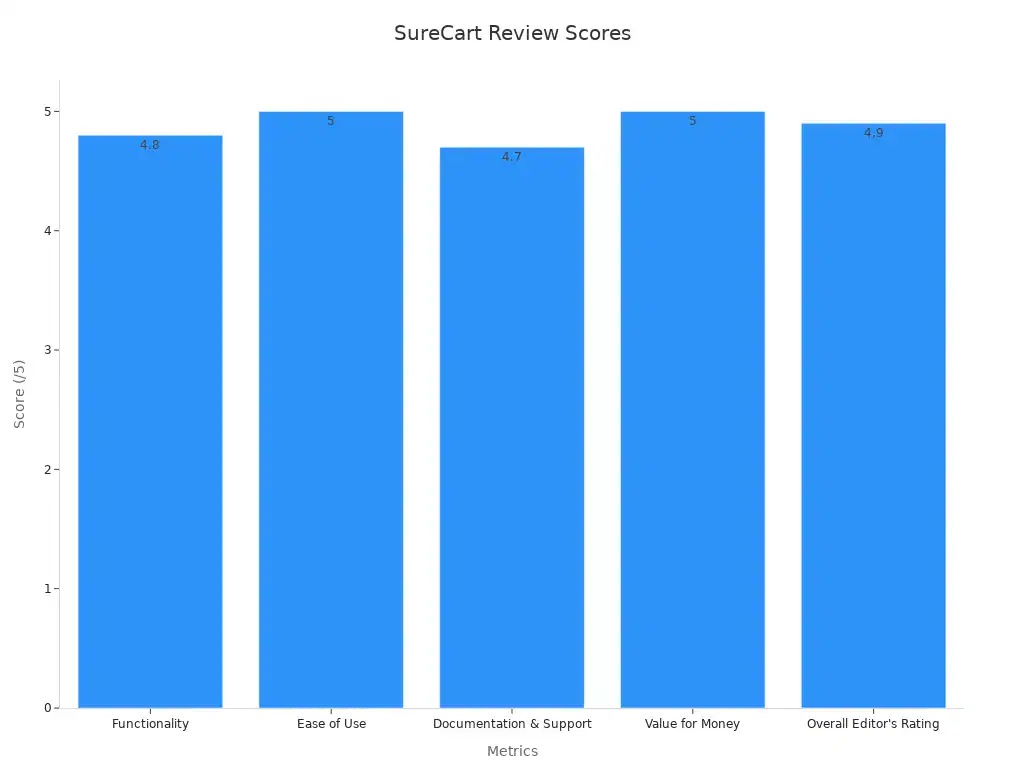
Tip: If you want fast answers and hands-on help, SureCart’s support team stands out for speed and quality.
Community
A strong community helps you solve problems and learn from others. WooCommerce has a huge global community. You can join forums, Facebook groups, and local meetups. Many developers and store owners share tips, code, and advice. You find answers to most questions by searching online. This large network gives you many ways to get help.
SureCart’s community is smaller but growing fast. You can join their Facebook group or use their online forums. The team often joins discussions and answers questions directly. You get a friendly space to share ideas and get feedback. As more users join, the community will offer even more support.
WooCommerce gives you a bigger, more established community.
SureCart offers a close-knit group with direct access to the team.
Note: Both platforms give you ways to connect with other users. Your choice depends on whether you want a large network or a more personal touch.
Best Fit
Business Types
When you look at Choosing the Right E-commerce Solution for Your Business, you should think about your business type first. If you are a solo creator selling digital products, you want a platform that is easy to use and quick to set up. SureCart works well for this because you can sell digital files and manage licenses without extra steps. If you run a small business with many physical products, WooCommerce gives you strong inventory tools and shipping options. You can print shipping labels and track stock with ease.
If you create online courses or run a membership site, both WooCommerce and SureCart can help. SureCart makes subscription management simple and works well with learning management plugins. WooCommerce can do this too, but you may need more plugins and setup time. For software developers or digital agencies, platforms like Easy Digital Downloads are popular, but SureCart also supports digital sales with secure delivery.
Here is a table to help you see which platform fits each business type:
Business Type | Best Platform(s) | Why It Fits Best |
|---|---|---|
Solo creator selling digital products | SureCart | Simple setup, secure delivery, easy license management |
Small business with physical products | WooCommerce | Advanced inventory, shipping tools, broad support |
Course creators / membership sites | SureCart, WooCommerce | SureCart: easy subscriptions; WooCommerce: more options with plugins |
Software developers / digital agencies | Easy Digital Downloads | Tailored for software licensing and digital goods |
Tip: Match your business type to the platform’s strengths for the best results.
Real-World Scenarios
You can see how these choices work in real life. If you sell handmade jewelry and need to ship orders, WooCommerce helps you manage stock and print shipping labels. If you write ebooks or design graphics, SureCart lets you deliver files instantly and track sales with less setup. When you teach online courses, SureCart’s built-in subscription tools make it easy to manage students and payments. WooCommerce can also handle courses, but you may spend more time setting up plugins.
If you want to grow your business, think about how much control you need. WooCommerce gives you more options for large stores and complex needs. SureCart gives you speed and simplicity, which helps if you want to launch fast or focus on digital sales.
Note: Choosing the Right E-commerce Solution for Your Business depends on your products, your technical skills, and how much time you want to spend managing your store.
When Choosing the Right E-commerce Solution for Your Business, you should match your needs to each platform’s strengths. WooCommerce works best for stores with many physical products and advanced customization. SureCart fits users who want simplicity, speed, and built-in features for digital sales. The table below shows how SureCart’s smaller database impact, faster performance, and all-in-one pricing make it a strong choice for beginners and those seeking lower maintenance.
Comparison Area | WooCommerce | SureCart |
|---|---|---|
Database Tables | 30 | 1 |
Setup Steps | 5-7 | 4 |
Built-in Features | Addons needed | Included |
Performance | Hosting-dependent | Fast, cloud-based |
Try demos or consult an expert if you still feel unsure about your decision.
FAQ
Can you switch from WooCommerce to SureCart or vice versa?
Yes, you can switch between WooCommerce and SureCart. You may need to export your products and customers, then import them into the new platform. Each platform offers guides to help you with the process.
Which platform is better for selling subscriptions?
SureCart gives you built-in tools for subscriptions. WooCommerce requires a paid add-on. If you want a simple setup, SureCart works best. If you want more control, WooCommerce gives you more options.
Do both platforms support mobile shopping?
Both WooCommerce and SureCart support mobile shopping. You can use any mobile-friendly WordPress theme. Customers can browse and buy from their phones or tablets on either platform.
Which platform is easier for beginners?
SureCart is easier for beginners. You get a simple dashboard and fewer setup steps. WooCommerce has more features, but you may need to learn more to use them all.
Can you use both platforms with any WordPress theme?
Yes, you can use both WooCommerce and SureCart with any WordPress theme. Both work well with popular page builders like Elementor and Gutenberg.