You run a small business, so your website needs strong protection now more than ever. Start by using strong, unique passwords and enable two-factor authentication. Hackers target small businesses every day. Over 80% of small businesses in the US faced a data breach in the past year. The risks are real—data loss, financial setbacks, and even business closure can happen if you ignore website security.
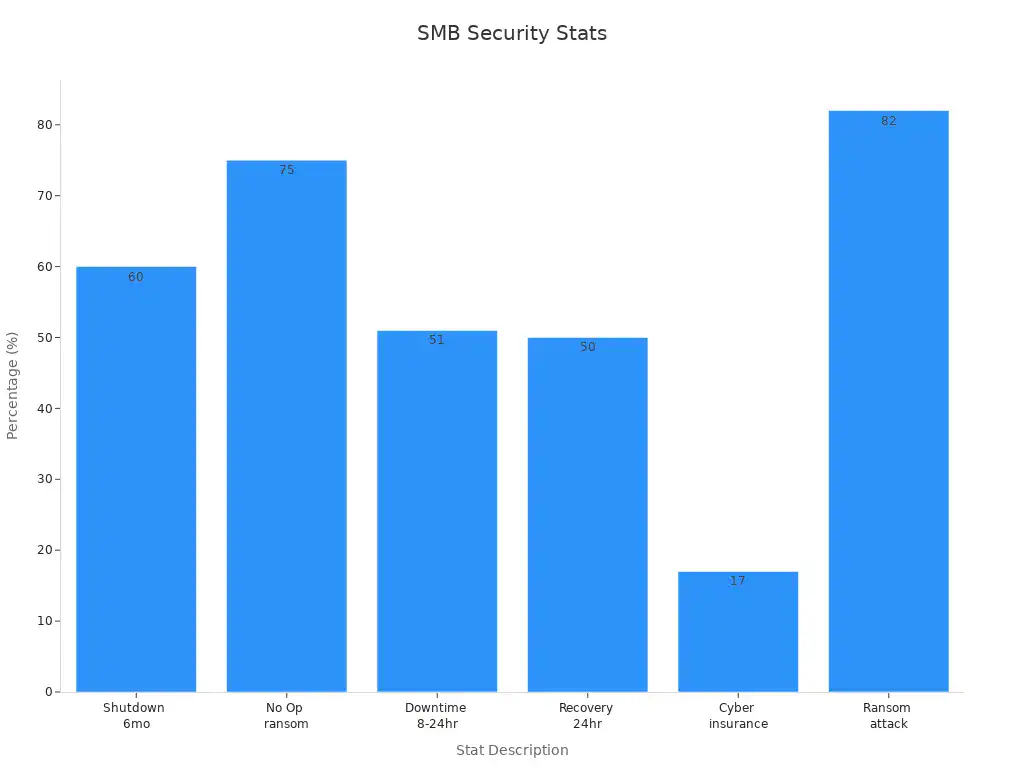
You do not need to be a tech expert to follow these Essential Security Tips for Small Businesses. Simple steps can make a huge difference and help you stay safe.
Key Takeaways
Use strong, unique passwords and enable two-factor authentication to block most hacking attempts.
Keep your website software and plugins updated to close security gaps and prevent attacks.
Activate SSL certificates to protect data, build customer trust, and improve your website’s search ranking.
Back up your website regularly and limit user access to reduce risks from data loss and insider threats.
Train your team on cybersecurity and monitor website activity to spot and stop threats early.
Essential Security Tips for Small Businesses
Strong Passwords & 2FA
You want to keep hackers out of your website. Start with strong passwords and two-factor authentication (2FA). Use passwords that are at least 12 characters long. Mix in numbers, symbols, and both upper and lower case letters. Never use the same password for more than one account. Change your passwords regularly.
Two-factor authentication adds another layer of security. Even if someone steals your password, they cannot get in without the second code. Microsoft says that enabling multi-factor authentication can block over 99.9% of account compromise attacks. That is a huge boost for your website’s safety.
Tip: Use a password manager to create and store strong, unique passwords for every account. This makes it easy to follow these Essential Security Tips for Small Businesses without having to remember every password.
Many small businesses do not feel confident about stopping phishing or malware attacks. Over 40% of website owners feel unsure about phishing, and more than 27% do not feel confident about malware. Strong passwords and 2FA help you take control and protect your business.
Software & Plugin Updates
You might use WordPress or another content management system (CMS) for your website. Did you know that 95.5% of websites cleaned of malware in 2023 were WordPress sites? Hackers love to target outdated software and plugins. If you skip updates, you leave doors open for attacks.
Keeping your software, plugins, and CMS up to date is one of the most important Essential Security Tips for Small Businesses. Updates fix security holes and bugs. The Cybersecurity and Infrastructure Security Agency (CISA) says that patching key vulnerabilities can block up to 85% of common attacks. That is a big win for your business.
Here is a quick table showing the most common website vulnerabilities for small businesses:
Vulnerability Type | Statistics / Facts |
|---|---|
WordPress Sites Targeted | 95.5% of websites cleaned of malware in 2023 were WordPress sites |
Data Breaches Involving Small Biz | 43% of data breaches involve small businesses |
Average Cost per Breached Record | $164 per breached record |
Backdoors in Hacked Sites | 49% of hacked sites contained backdoors |
Malware Presence | Over 47% of hacked sites had malware |
SEO Spam Attacks | Over 42% of hacked websites were hit with SEO spam |
You can use tools like ManageEngine Patch Manager Plus to automate updates. These tools scan for missing updates and install them for you. This way, you do not have to worry about missing a patch. Regular updates keep your website safe and lower the number of vulnerability reports.
SSL Certificates
SSL certificates protect the data that moves between your website and your visitors. When you see a padlock icon in the browser, that means the site uses SSL. This is one of the Essential Security Tips for Small Businesses that builds trust with your customers.
SSL encrypts sensitive information like passwords, payment details, and personal data. Over 85% of websites use SSL/TLS as of 2024. Search engines also rank HTTPS sites higher, so you get a boost in online visibility.
Here is a table showing the benefits of SSL certificates:
Benefit Category | Description / Statistics |
|---|---|
HTTPS Adoption | Over 85% of websites use SSL/TLS as of 2024 |
User Trust | Padlock and ‘Secure’ tags increase user confidence, especially for eCommerce and finance |
SEO Impact | HTTPS sites rank higher; nearly 90% of Google SERP pages are HTTPS |
Browser Security Enforcement | Browsers warn users on non-HTTPS sites, reducing bounce rates |
Data Protection | SSL/TLS encrypts sensitive data, preventing interception |
Setting up SSL is simple. Most web hosts offer free SSL certificates. You can activate SSL from your hosting dashboard. Once you set it up, your website will show “https://” in the address bar. This small step makes a big difference in protecting your business and your customers.
Note: Always check that your SSL certificate is up to date. Expired certificates can trigger browser warnings and scare away visitors.
By following these Essential Security Tips for Small Businesses, you make your website much harder to attack. You also show your customers that you care about their safety.
Backup & Access Control
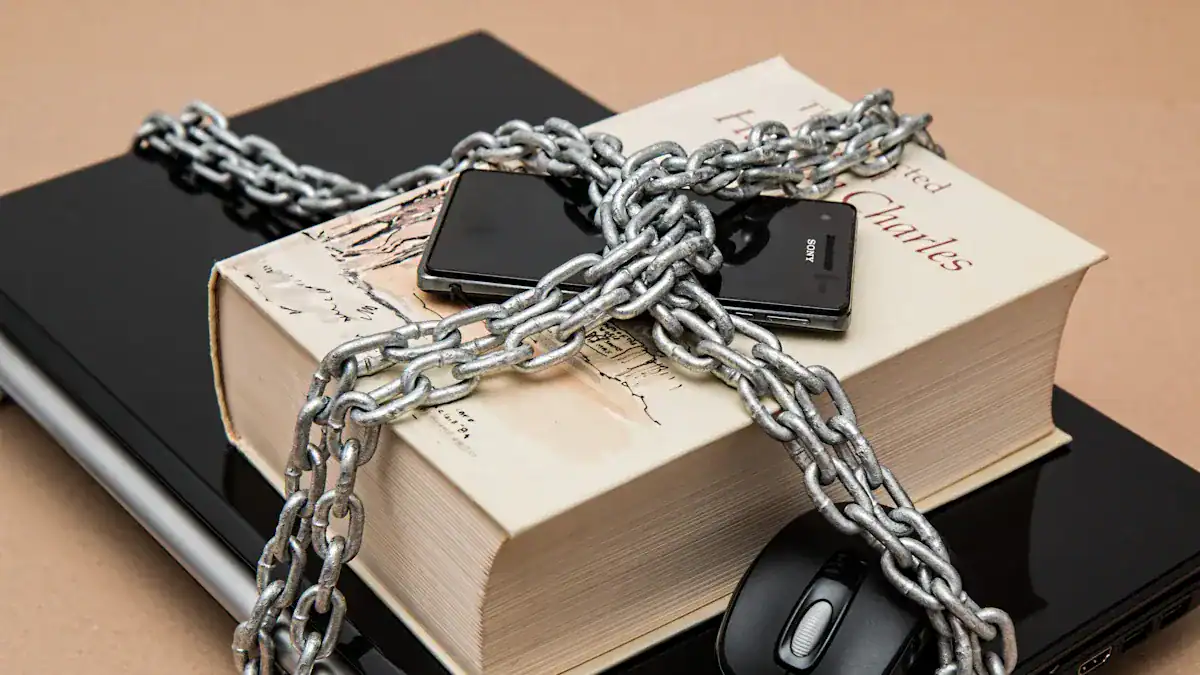
Regular Backups
You never know when something might go wrong with your website. A good backup plan keeps your business safe from data loss, hacking, or even simple mistakes. Here’s how you can set up a strong backup system:
Sort your data by importance. Back up your most important files more often.
Decide how often you need backups. Think about how much data you can afford to lose.
Use different types of backups. Try full, incremental, or cloud backups to fit your needs.
Follow the 3-2-1 rule: keep three copies of your data, use two types of storage, and store one copy off-site.
Automate your backups. Use tools that schedule, monitor, and test backups for you.
Test your backups by restoring files to make sure everything works.
Keep a physical backup off-site, even if you use the cloud.
Teach your team how to handle data and respond to problems.
Tip: Tools like Acronis, Backblaze, or your web host’s backup service can automate this process and give you peace of mind.
Limit User Permissions
Not everyone on your team needs access to everything. You can lower your risk by giving each person only the access they need. This simple step can stop many security problems before they start.
Security Measure | Increase in Security (%) |
|---|---|
23% | |
Prohibiting use of personal computers for records | 33% |
Implementing multifactor authentication | 15% |
You should review user permissions often. Remove access from anyone who no longer needs it. Watch for strange activity and act fast if you see something odd.
Password Managers
Strong, unique passwords protect your accounts, but remembering them all can be tough. Password managers help you create and store complex passwords safely. When you use a password manager, you make your business safer and your life easier.
Metric | Improvement Range | Description |
|---|---|---|
70-90% reduction | Less time spent fixing password problems | |
Fewer identity-related security incidents | 30-50% reduction | Fewer break-ins and security scares |
Fewer compliance violations | 50-70% reduction | Better at following rules and keeping data safe |
Note: Try tools like LastPass, 1Password, or Bitwarden. These tools can help everyone on your team use strong passwords without the hassle.
Firewalls & Antivirus

Web Application Firewalls
You want to keep hackers away from your website. A Web Application Firewall (WAF) helps you do just that. A WAF sits between your website and the internet. It checks all incoming traffic and blocks anything suspicious. You can think of it as a security guard for your website.
Setting up a WAF is easier than you might think. Many web hosts offer built-in WAF options. You can also use cloud-based services like Cloudflare or Sucuri. These tools filter out bad traffic, stop common attacks, and keep your site running smoothly. Make sure you turn on your WAF and check its settings often.
Tip: Review your firewall logs every week. Look for any strange activity. This helps you spot problems early.
Antivirus Software
You need strong antivirus software on every business device. Antivirus tools scan for viruses, malware, and other threats. They protect your computers, tablets, and phones from getting infected.
Regular updates are key. Outdated antivirus software leaves you open to attacks. The table below shows how effective updated antivirus programs can be:
Statistic Description | Value/Insight |
|---|---|
ESET antivirus blocking targeted hacking attempts | Over 93% of targeted hacking attempts blocked, including 100+ million threats |
ESET antivirus blocking zero-day vulnerabilities | More than 90% of zero-day vulnerabilities mitigated |
Avast malware attacks blocked in 2022 | 35.4 billion malware attempts blocked |
Users with outdated antivirus software | Approximately 55%, posing significant security risks |
Daily global malware detections | Over 560,000 malware instances detected daily |
Modern antivirus uses AI to spot new threats fast. These tools learn from attacks and get better over time. You get better protection and fewer false alarms. Always keep your antivirus updated and run regular scans.
Avoid Public Wi-Fi
Public Wi-Fi feels convenient, but it puts your business at risk. Hackers can watch what you do on these networks. They might steal passwords, credit card numbers, or other private data.
Hackers can use special tools to see your traffic.
Sensitive information can leak without you knowing.
If you must use public Wi-Fi, always check for the lock symbol or “https://” in your browser. The FTC suggests using strong passwords and 2FA to help protect your accounts. For best results, avoid handling sensitive business tasks on public Wi-Fi. Use a VPN if you need to connect outside your office.
Note: Staying off public Wi-Fi for business keeps your data much safer.
Employee Education & Monitoring
Security Training
You can make your business much safer by teaching your team about cybersecurity. Regular training helps everyone spot threats like phishing emails and unsafe websites. When you train your employees, you lower the chance of a data breach. In fact, small businesses that run ongoing training see their risk of falling for phishing drop by almost 87% in one year. That’s a huge improvement!
Organization Size | Baseline PPP (%) | PPP after 90 Days (%) | PPP after 1 Year (%) | Improvement (%) |
|---|---|---|---|---|
Small Businesses | 32.4 | 17.6 | 5.0 | ~87% |
Small Healthcare & Pharma | 32.5 | 19.7 | 4.1 | 87% |
Tip: Use short, interactive lessons with real-world examples. This keeps your team interested and helps them remember what to do.
Cybersecurity training also saves money. Companies have seen up to a 50% drop in human error breaches and saved thousands of dollars each year.
Monitor Activity
You need to keep an eye on what happens on your website. Watch for strange logins, changes to user accounts, or updates to plugins and files. These signs can mean someone is trying to break in. Use tools that send you alerts if something odd happens.
Track both successful and failed logins to spot attacks.
Check for new or deleted user accounts.
Watch for changes in user roles and permissions.
Review updates to plugins, themes, and website files.
Use automated tools for real-time alerts.
Note: Fast action stops small problems from turning into big ones. Set up a plan so everyone knows what to do if you spot trouble.
Phishing Awareness
Phishing tricks many people. You and your team should learn how to spot fake emails and websites. Look for odd links, spelling mistakes, or requests for private info. If something feels off, double-check before clicking.
Never share passwords or click on strange links.
Report suspicious messages to your IT person or manager.
Practice with fake phishing tests to build confidence.
You can protect your business by making security part of your daily routine. Training and monitoring help everyone stay alert and ready for threats.
Advanced Protection
Data Encryption
You want to keep your customers’ and vendors’ information safe. Data encryption helps you do that. When you use encryption, you turn readable data into a secret code. Only people with the right key can read it. Even if hackers steal your data, they cannot use it without the key.
Here’s what you gain when you use strong encryption methods:
You keep your data private. Hackers cannot read it, even if they get their hands on it.
You protect your data from tampering. If someone tries to change your files, you will know right away.
You secure your data while it moves across the internet. Encryption keeps your emails, forms, and payments safe from prying eyes.
You follow important privacy laws like GDPR and HIPAA. These rules require you to protect sensitive data.
You build trust with your customers. They know you care about their privacy.
You can start by turning on encryption for your website, emails, and backups. Use tools that offer end-to-end encryption. Many website platforms and cloud services have these features built in. Always check your settings and make sure encryption is active.
Tip: Use encrypted messaging and file-sharing apps for your team’s communication. This keeps your business conversations private.
Content Delivery Networks
A Content Delivery Network (CDN) helps your website stay fast and safe. A CDN stores copies of your website on servers around the world. When someone visits your site, the CDN sends them data from the closest server. This makes your website load faster for everyone.
CDNs also protect you from DDoS attacks. These attacks try to overwhelm your website with fake traffic. A CDN blocks this bad traffic before it reaches your site. You get better uptime and fewer slowdowns.
Here’s how you can set up a CDN:
Choose a CDN provider like Cloudflare, Akamai, or Amazon CloudFront.
Sign up and follow their setup guide. Most providers walk you through each step.
Connect your website to the CDN by updating your DNS settings.
Test your website to make sure it loads quickly and stays online.
A CDN gives your small business website an extra layer of protection and keeps your visitors happy with fast load times.
You now have a clear plan to protect your website. Use these Essential Security Tips for Small Businesses to lower your risk and save money over time. When you act early, you avoid costly attacks, cut down on manual work, and keep your business running strong.
Many small businesses that invest in security see fewer mistakes, more time for growth, and better customer trust.
Cloud-based tools help you save on hardware and maintenance, making security easier and more affordable.
Start today. Even small changes can make a big difference for your business and your peace of mind. 🚀
FAQ
How often should you update your website software?
You should check for updates every week. Turn on automatic updates if you can. This keeps your website safe from new threats and bugs.
What is the easiest way to back up your website?
Use your web host’s built-in backup tool.
You can also try cloud backup services like Backblaze. Set up automatic backups so you never forget.
Do you need to pay for an SSL certificate?
Many web hosts offer free SSL certificates. You can start with a free one. If you run an online store, you might want a paid SSL for extra features.
How can you spot a phishing email?
Look for these signs:
Spelling mistakes
Strange links
Requests for passwords or money
If something feels off, do not click. Ask your IT person or manager for help.
What should you do if your website gets hacked?
Stay calm.
Change all passwords right away.
Restore your latest backup.
Contact your web host or a security expert for help.
Quick action can save your data and protect your customers.
